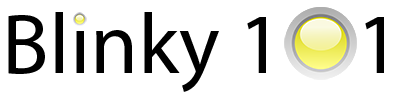
Blinky projects and tutorials for Cortex-M microcontrollers
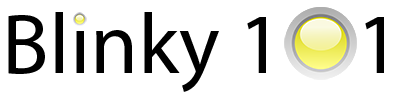
Blinky projects and tutorials for Cortex-M microcontrollers

The LPC43xx microcontrollers are fairly advanced 32 bit dual-core microcontrollers. They have a cortex-m4 as well as a cortex-m0 cpu, both running at up to 204MHz. This platform has lots of peripherals, such as integrated high-speed USB 2.0, SGPIO, etc. If you just want to perform simple tasks, the LPC11uxx may be a more suitable solution: it is cheaper and more suitable for beginners.
The purpose of this guide is to document the steps required to get started on this platform from scratch, using just a few open-source tools.
A PCB with an LPC43xx microcontroller, an LED and a JTAG/SWD connector. You can build one yourself, but if you want to get started quickly, we recommend getting a development board.
Debugging hardware to get your code on the microcontroller. We advise the Black Magic Probe, as it is easy to work with and requires no software dependencies (just gdb). The Black Magic Probe itself is open source, sou you could build one yourself if you want to.
A computer with some free USB ports. This guide assumes you are running linux or MacOS.
Gnu Arm Embedded Toolchain: this is a set of open-source tools including the gcc compiler and gdb debugger, specialized for embedded Arm cortex processors.
Build your own blinky project from scratch and understand what is happening with the help of our tutorial.
Extra tutorials:
Each part of the tutorials result in a working blinky project. All projects (and also this website itself) can be found in the blinky_lpc43xx repository. If you see room for improvement on the code or tutorials, feel free to contribute on Github.