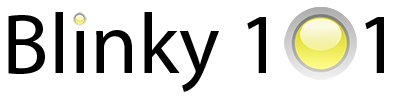
Blinky projects and tutorials for Cortex-M microcontrollers
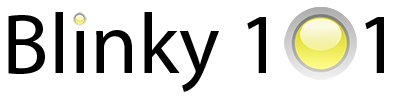
Blinky projects and tutorials for Cortex-M microcontrollers
This tutorials shows you how to create a blinky project for the lpc11u14 microcontroller from scratch without any software dependencies.
In this tutorial we will learn about
Create a directory
mkdir blinky_lpc11uxx
cd blinky_lpc11uxx
To start we will need 2 files. the code will reside in main.c and link.ld will be needed by the linker for building the binaries.
touch main.c link.ld
This will create the (empty) files in the required directory.
Remember, our goal, and our only goal is to blink the LED on pin 0_7. Toggeling a pin is done through the GPIO perihperal. But first we need to make sure that the pin is available for the GPIO peripheral. This is usually called pin multiplexing. The more complex a microcontroller is, the more functions are available per pin.
We will need information from the manual (UM10462). In Chapter 7 I/O Configuration we can find the relevant information. More specifically section 7.4.1.8 PIO0_7 register shows the exact settings for our pin.
The first 3 bits 2:0 FUNC determine the selected function of the pin. There are three options of which only two are valid for parts other than LPC11U37H:
0x0: PIO0_7 - use the pin as a GPIO pin, this is what we need.0x1: C̅T̅S̅ - Clear To Send, which is a UART feature.0x2: IOH_5 - (only available on LPC11U37H)The other fields of this register we can ignore for now. Because we want the pin to be a GPIO pin, we need to write 0b00 to the first 2 bits of the register. The manual shows that the PIO0_7 register is located at memory address 0x4004 401C.
This results in our first line of c code:
// configure PIO_7 pin function
(*(volatile unsigned int *)(0x4004401C)) = 0;
What this does: First we cast the address to an int pointer: (volatile unsigned int *)(0x4004401C). Then we dereference it and write a zero to the memory location 0x4004 401C (which is not actually memory: it is a specific IO configuration register, which is memory-mapped at that address).
Note that it is not very good practice to write (anything) to reserved register values, since it can have unintended side effects, but in this case it is harmless. The better way is to first read the value, then only set or clear the bits you want to change and then write the value back.
Now that the pin belongs to the GPIO peripheral, we can configure it as an output pin.
This is done using the GPIO port direction registers located at address 0x5000 2000 (see chapter 9.5.3.3 of the manual). This 32-bit register defines a DIR-bit for every pin in GPIO Port 0. So, bit 0 corresponds with PIO0_0, bit 1 with PIO0_1, etc. Thus we need to set bit 7 to control the direction of PIO0_7. Our second line of code is
// configure GPIO direction
(*(volatile unsigned int *)(0x50002000)) |= (1 << 7);
Now that we did all the preparations we can finally do do the real blinking. We need to toggle the pin between a high state (3.3V) and a low state (0V). There are multiple ways to do this, but for this tutorial we will use the GPIO port set and GPIO port clear registers. See sections 9.5.3.7 and 9.5.3.8 of the manual. Similarly to the GPIO direction register, we should now write to the 7th bit of the CLEAR and SET registers.
// set LED GPIO low
(*(volatile unsigned int *)(0x50002280)) = (1 << 7);
// set LED GPIO high
(*(volatile unsigned int *)(0x50002200)) = (1 << 7);
Don’t forget to add some delay for (int i = 0; i < 100000; ++i) __asm__("nop");so that our slow human eyes can actually see the blinking. The delay is just a for loop that does noting (__asm__("nop") is the assembly nop operator, which means no-operation) during 100000 loops
And finally we wrap it in a while(1) loop so that it will go on forever:
while(1) {
// set LED GPIO low
(*(volatile unsigned int *)(0x50002280)) = (1 << 7);
for (int i = 0; i < 100000; ++i) __asm__("nop");
// set LED GPIO high
(*(volatile unsigned int *)(0x50002200)) = (1 << 7);
for (int i = 0; i < 100000; ++i) __asm__("nop");
}
Putting all our code inside a function blinky() in the main.c file:
void blinky(void)
{
// configure PIO_7 pin function
(*(volatile unsigned int *)(0x4004401C)) = 0;
// configure GPIO direction
(*(volatile unsigned int *)(0x50002000)) |= (1 << 7);
while(1) {
// set LED GPIO low
(*(volatile unsigned int *)(0x50002280)) = (1 << 7);
for (int i = 0; i < 100000; ++i) __asm__("nop");
// set LED GPIO high
(*(volatile unsigned int *)(0x50002200)) = (1 << 7);
for (int i = 0; i < 100000; ++i) __asm__("nop");
}
}
Now we can try to compile it with the following command:
arm-none-eabi-gcc -Wall -Wextra -g3 -O0 -MD -mcpu=cortex-m0 -mthumb -c -o main.o main.c
If everything went OK we didn’t get any warning or errors and now we have a main.o object file in our directory. Unfortunately, we’re not quite ready to run this code on our hardware.
We still need to tell the compiler and our microcontroller where to place the code and where to find it. That’s where the link.ld file we created earlier comes into play.
[General intro to linkerfile?]
The linker file basically does two things. Define the available memory, and define what should be put into it.
For this project, the minimum viable linker file is as follows
MEMORY
{
/* Define each memory region */
Flash (rx) : ORIGIN = 0x0, LENGTH = 0x8000 /* 32K bytes */
RAM (rwx) : ORIGIN = 0x10000000, LENGTH = 0x0800 /* 2K bytes */
}
/* Define a symbol for the top of each memory region */
__top_RAM = 0x10000000 + 0x2000;
/* reset_vector is the entry point of the program */
ENTRY(blinky)
SECTIONS
{
.text : ALIGN(4)
{
FILL(0xff)
KEEP(*(.interrupt_vector_table))
*(.text*)
} > Flash
/* Pointer to top of the stack */
PROVIDE(_vStackTop = __top_RAM - 0);
/* Calculate the usercode checksum as per the LPC11uxx user manual:
* UM10452, chapter 20.7.
*/
PROVIDE(__valid_user_code_checksum = 0 -
(_vStackTop
+ (blinky + 1)
+ (0)
+ (0)
+ (0)
+ (0)
+ (0)
)
);
}
We can just copy this to link.ld.
The linker file starts with a memory section. This section defines all the memory available, which for the LPC11uxx is Flash and RAM. If we take a look at the memory map in chapter 2.2 of the manual, we see that there is on-chip flash starting at address 0x0000 0000 which has a size of 32 kB on the LPC11u14. Additionally, there is 2kB or RAM located at address 0x1000 0000.
MEMORY
{
/* Define each memory region */
Flash (rx) : ORIGIN = 0x0, LENGTH = 0x8000 /* 32K bytes */
RAM (rwx) : ORIGIN = 0x10000000, LENGTH = 0x0800 /* 2K bytes */
}
The rest of the linker file, which consists mostly of the SECTIONS section, tells the compiler where the code needs to be and where the Interrupt vector table should be.
Finally we need to add this code to main.c. The special compiler attribute __attribute__ ((section(".interrupt_vector_table"))) makes sure that the following interrupt_vector_table struct will be placed at the correct memory address as defined in the linker file.
This table is defined by the Cortex-M0 architecture. It will always start with the stack pointer followed by the reset interrupt vector. We have pointed the .reset to our blinky function so that the microcontroller will start code execution there.
// these symbols are defined in the linker script
extern unsigned int __valid_user_code_checksum;
extern unsigned int _vStackTop;
// setup the interrupt vector table
__attribute__ ((section(".interrupt_vector_table")))
struct {
void *stack;
void (*reset)(void);
void *_unused[5];
unsigned int checksum;
void *__unused[40];
} interrupt_vector_table = {
.stack = &_vStackTop,
.reset = blinky,
.checksum = (unsigned int)&__valid_user_code_checksum,
};
The checksum is a special LPC feature which is used by the onboard LPC bootloader to determine whether a valid program exists in flash memory: if the checksum does not match, the bootloader will refuse to start our program. The linker file calculates the correct value and the interrupt vector table makes sure it is placed at the correct location. See chapter 20.7 of the user manual.
Now we have everything to run our code. Issue the following commands to compile and link our code respectively.
arm-none-eabi-gcc -Wall -Wextra -g3 -O0 -MD -mcpu=cortex-m0 -mthumb -c -o main.o main.c
arm-none-eabi-gcc -mcpu=cortex-m0 -mthumb -nostartfiles -Wl,-T,link.ld -o blinky.elf main.o -lc -lnosys
After this we should have a blinky.elf file. We can flash our code to the board using the Black Magic Probe:
arm-none-eabi-gdb -nx --batch \
-ex 'target extended-remote /dev/ttyACM0' \
-ex 'monitor swdp_scan' \
-ex 'attach 1' \
-ex 'load' \
-ex 'set mem inaccessible-by-default off' \
-ex 'set {int}0x40048000 = 2' \
-ex 'compare-sections' \
-ex 'kill' \
blinky.elf
Note: The completed project can be downloaded from the blinky_lpc11uxx repository.